This is not a coincidence: enterprises are not moving to Wi-Fi networks for end-users because it is trendy, but because it is more productive. A comprehensive survey conducted by Cisco, the leading networking equipment manufacturer, has shown that BYOD alone – which is one of the primary drivers behind the move to a Wi-Fi first approach to end-user networking – reduces hardware and maintenance costs and can significantly increase employee productivity.
The sharp rise in Wi-Fi installation has also radically altered the way company networks are planned and implemented. The backbone of networks that use Wi-Fi for user access is a high-performance wired network, since the aggregated traffic of the dozens or hundreds of access points in an office building requires massive bandwidth and high-speed network equipment. Consequently, even though end-users see fewer cables and less network equipment under their desks, the cable planning and deployment efforts are still significant.

However, the deployment of Wi-Fi networks as a main support for network activity, rather than just for additional coverage, as a perk or last resort, has given rise to an additional challenge: planning the installation of wireless access points and equipment so as to guarantee a high level of performance throughout the office (and especially in the work and meeting areas), and to support the increased equipment and employee mobility. This process – known as Wi-Fi survey – is specific to wireless networks, which have to cope with the additional mobility that they facilitate and with the high expectations in terms of coverage and availability. The fact that users can move more freely around the office means that the number of users that an access point needs to service can vary dramatically, and that sections of the office that a wired-only network would not have covered now need to be covered by the Wi-Fi network.
Why Is Wi-Fi Gaining Ground?
Wi-Fi’s increasing popularity rests on three pillars: accessibility, productivity and maintenance. All three are both determinant and interconnected, and all three are relevant in the way modern enterprise networks are planned and deployed.
Accessibility is perhaps the most visible of the three. Eliminating the need for end users to use and manage cables not only frees them from the hassle, but also allows them to easily take their devices anywhere on-site (such as from their office to the meeting rooms) and to instantly switch between devices. It also makes it easier to deploy and maintain end-user links, to secure company traffic and to segregate it from guest traffic.
These advantages have first been recognized by companies and institutions with highly diverse access requirements. For example, an early adopter of the BYOD strategy was the London City School, which moved to Wi-Fi in 2013. Making it easier and more secure for staff, pupils and visitors to access the school’s network was one of the driving factors behind the move, detailed in a case study published by ComputerWeekly.com. Since then, however, the accessibility gains have been a driving factor behind many UK companies moving to Wi-Fi networking for their end users, both in order to facilitate their current operations and in order to offer a solid foundation for future growth in access requirements and diversity.

Productivity is one of the main reasons for BYOD adoption; according to a survey made by Cisco as part of the study we mentioned above, almost 60% of laptop users and 45% of smartphone users manage to get more work done on their own laptop. BYOD has inherently led to a radical growth in number and diversity of work devices, a growth that has proven to be almost impossible to manage for traditional, wired-only networks.
High-performance Wi-Fi network access drives productivity not only by facilitating BYOD, but also by facilitating mobility and collaboration. In a properly-planned network, there is no limit to the number of people who can efficiently access their email and client data in a meeting room, or to the number of employees who can carry out their work in an open-floor office. This allows people to exchange ideas freely, as they are no longer “tied” to their desks or encumbered by slow meeting room connections.
Finally, deploying Wi-Fi network for the user-facing section of a company’s network significantly reduces maintenance costs by eliminating the need to manage and troubleshoot the last – and, traditionally, the most cumbersome – segment of cabling between the end-user and the company network. Cables are a notorious source of workplace accidents (so notorious, in fact, that the use of cable protectors has been compulsory in the UK for almost ten years, through the Health & Safety Offences Act in 2008), and difficult to troubleshoot, since they tend to fail intermittently for weeks or months before they finally stop working for good.
Designing and Deploying High-Performance Wi-Fi Networks
The improved accessibility and efficiency of wireless networks have shaped the modern London office – a place that we think of as high-paced and dynamic. The buzzing interaction in the modern UK workplace is uniform and widespread, not confined to a few meeting rooms and executive offices. However, this also means that the driving factors behind it – including Wi-Fi networks – need to be present everywhere. In particular, a company’s Wi-Fi network needs to offer consistent and predictable performance. More to the point: we no longer deploy Wi-Fi networks just for coverage – we deploy them as critical elements of infrastructure, and the performance bar is no longer just “getting a signal anywhere in the office”.
The cornerstone of modern Wi-Fi network design is the Wi-Fi survey. The Wi-Fi survey is the most critical piece of the design process, much like network planning is critical for mobile telecom operators: the principle is the same, only the scale is different.

Simply put, the Wi-Fi survey is a process where the end user’s requirements are matched against the physical layout of the office and against the expected device density and mobility requirements. Through inspection and measurements, analysts work out an understanding of how RF signals will propagate, degrade and cover a work area, and use this understanding to plan how, where and in what number wireless access points and routers need to be deployed.
Without a Wi-Fi survey, one can only make a (largely uninformed) guess about how wireless access points need to be deployed. For small offices, no larger than one or two rooms and barely any visitors, a good guess is easy, but this is not the case for larger networks. Radio frequency (RF) signals in the GHz range have a very surprising behavior: depending on the position of the antenna, they scatter against some objects, but bounce right off of others. They partly bounce off walls, partly pass through them, in ways that depend on the wall’s thickness and material. All these parameters affect the bandwidth, latency and capacity of a wireless network. It is impossible to make quantitative choices – how many access points to deploy and where, how many devices they can support etc. – without quantitative data on these phenomena, and this data can only be obtained through a Wi-Fi survey.

In other words, the data obtained through a Wi-Fi survey is what allows the engineers to design a network that will meet the customer’s requirements in terms of coverage (which areas are properly covered), capacity (how many devices can be serviced in each area) and redundancy (continued operation even if some of the access points go down). The Wi-Fi survey is especially important in designs where the same area is covered by several related networks – for instance, when a company wishes to maintain separate wireless networks for employees and visitors, in order to segregate traffic for additional security.
The other aspect of modern Wi-Fi network planning is planning the wired connectivity of access points to the network’s backbone – a section of the network known as the horizontal cabling. A single wireless access point or router cannot sustain the whole Wi-Fi traffic of an entire network; Wi-Fi access points and routers offer wireless connections to end users, but they forward data through a cabled network, and the backbone of every office network is still a wired one. After it has reached the Wi-Fi router’s antenna, the users’ data will travel almost exclusively through cable.
Consequently, the performance of the wired section is what ultimately dictates the performance of the wireless office network. Performing a Wi-Fi survey and designing the wireless network according to its results only guarantees that the wireless network will use the wired backbone to its full potential.

The main factor considered when planning the wired section of the network is, of course, the network’s traffic requirements. As its name implies, the backbone bears the weight of the traffic, and its capacity needs to be much greater than the capacity of any of the smaller sub-networks that form around each of the wireless access points and routers in the office network. Data is carried from within these smaller sub-networks via lower-capacity cables, which are part of the horizontal cabling of the office.
The performance of the backbone network is ultimately dictated by the networking equipment; indeed, the growth of capacity and performance requirements inherently translate in the installation of additional equipment (e.g. additional switches to support new access points in a new office floor) or the upgrading of existing equipment (e.g. a higher-performance router for a higher-speed Internet connection). All these devices are connected through network cables; it goes without saying, then, that the cabling of the wired network is one of its critical elements, which is why cable planning is an integral part of network planning.
Two aspects are particularly relevant to designing the horizontal cabling of an office network: cable routing and performance. The former deals with where cables are placed and how, and has a direct impact over the network’s reliability and maintenance. The latter deals with correct cable choice, and has a direct impact over the network’s performance and scalability.
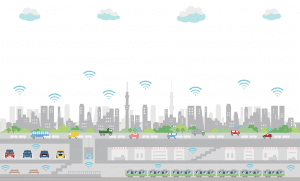
With a user-facing wireless network, most of the wired network is hidden from sight – running through ceilings, walls and floors. Many of these places are difficult to access (e.g. for wires running behind ceiling tiles); consequently, careful planning is required before installation, as post-deployment adjustment is time-consuming and can significantly hamper productivity. Furthermore, deployment is constrained by other installations, such as water pipes and electrical wiring. Even the cables themselves have specific limits to how they can be routed: for instance, they can only be bent up to a certain limit (a bend radius of at least four times their outer diameter for most Ethernet cables), after which they can significantly degrade the quality of the electrical signals that they carry.
In terms of performance, the requirements are primarily limited by the much smaller speeds that wireless networks need to sustain. Consequently, Cat6a cables are generally enough to connect the wireless access point to backbone equipment. For redundancy reasons, it is considered good practice to route two cables to each access point, so that a failure on a single cable’s path does not result in an extended loss of connectivity.
Towards a Wi-Fi First Approach for Office Networks
Wi-Fi networks are one of the main factors behind the deep changes that we are seeing in how we approach and perform our work. Today, Wi-Fi networks are deployed as critical elements of enterprise infrastructure, and they need to be designed accordingly. Cat6a cables are only a significant step in achieving high-performing wireless networks. A significant one, but still just part of the whole picture.
Due to the complicated behavior of RF signals, a Wi-Fi survey process – involving careful site inspection and measurement – is typically carried out before making any design decisions. The number, performance and security requirements of Wi-Fi access points are then taken into account when planning the horizontal cabling of the network – the cabling that connects the Wi-Fi access points to the main network equipment. This section of the network also requires significant planning and non-trivial implementation skills, as cable routing is constrained by a great deal of physical, regulatory and ergonomic requirements.
However, the industry has developed a comprehensive set of regulations, recommended practices and domain-specific knowledge, which allows us to plan for and deliver Wi-Fi networks in critical infrastructure roles. On top of that, we add our own standards, not just for compliance, but for excellence. We always provide turnkey, flawless services, so that you can focus on what matters most: your core business. If you need our help in designing the cabling for Wi-Fi first office network, we are happy to help. Get in touch with us and we’ll take it from there!
Services mentioned in blog post: Wireless network installation
Related services: Corporate wireless cloud solutions










