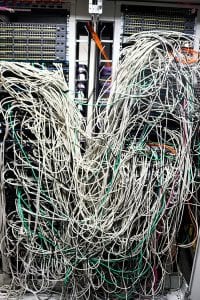According to the Health and Safety Executive (HSE), on average, more than 100,000 people slip, trip or fall at work every year. Incorrect under desk cable management is one of the leading causes of this type of accident in London offices, which can result in 6-10 days of lost work – not only due to post-injury recovery time, but also due to maintenance (or even replacement) of damaged equipment, accident reporting procedures or team management issues.
When discussing office cabling planning and strategy, under desk cabling almost seems like little more than a matter of ergonomics or convenience. After all, the other components of a structured cabling system seem to pose problems that are so much more interesting – bandwidth, outage management, signal propagation distance – clearly, there cannot be too many ways to be wrong about how you plug a cable in a wall socket. And yet, when it comes to workplace safety, under desk cabling is a hot area of the structured cabling paradigm.

Under desk cabling is not just about workplace safety – although, indeed, workplace safety is the first and most visible aspect affected by improper under desk cabling. It can also affect network performance, increase maintenance time, and decrease the quality of work through frequent network access issues. Many companies do not treat per-workstation outages as network downtime, but frequent connectivity problems spread across a great deal of workstations can have downtime-like effects.
Under Desk Cabling: Regulatory Background
In the structured cabling paradigm, under desk cabling falls in the category of work-area components – the section connecting end-user equipment to horizontal cabling outlets. This bland name hides the most visible portion of your office network, and also the most fluid (and in many ways, the most exposed) part of a structured cabling design. Its wiring is designed to withstand frequent changes in equipment and operators, and is directly responsible for providing access to every local network user.

The critical role of this section of cabling has led to its careful regulation. Several bodies have produced regulatory material; EN-50173 lays the framework in which structured cabling is exposed by ISO/IEC 11801, both of which are of particular concern to European companies; TIA standards (particularly TIA-5681.D) also address the matter of work-area cabling, and while the TIA is an American organization and TIA standards are ANSI, not IEC/CENELEC standards, many UK real-estate developers are beginning to incorporate them in their development work.
Under Desk Cabling Design Objectives
The objectives of planning and designing the under desk section of an office cabling system fall in three broad areas: network access and performance, health and safety, and long-term planning and integration. The first two areas are the ones receiving the most regulatory attention. Long-term planning and integration, although not overlooked by regulatory material, is so customer- and application-specific that most regulatory data concerning it is in the form of recommendations.
Network access and performance is the most visible of these objectives – indeed, the primary function of under desk cabling is to connect user equipment (computers, VoIP telephones, printers etc.) to the main network. Under desk wiring must allow uninterrupted network access to all this wide range of equipment, sustain the bandwidth requirements and allow for future network extension.
ISO/IEC 11801 requires that each individual work area be served by at least two telecommunication outlets (Tos), and recommends that the length of work area cords be minimised. Long cables contribute significantly to cable clutter and create hazards, but this requirement is often at odds with the need for work area mobility. We can all relate to the struggle of an Ethernet wire being just a little bit shorter than it needs to be. Deploying standard-length cables based on a careful work area survey is the typical industrial solution to coping with these requirements.

Work area routing is not done haphazardly, either – the same standard includes reference implementations and gives upper bounds for work area cable and assemblies dimensions, so a proper work area cabling (including under desk section) is not only a product of the technician’s flair, but a deliberate result of careful planning.
In terms of bandwidth, most user equipment uses four-pair balanced cable pairs and requires bandwidths of up to 1 Gbit. These requirements can be adequately served by Cat6 and Cat5e cabling. Their installation needs to adhere to regulatory requirements, too, which dictate a great deal of constraints, ranging from bend radius to maximum length and from shielding to distance from other types of wires.
However, even in the most well-planned network, using the most high-quality cabling and equipment available, maintenance work is inevitable, even if only to prevent outages, rather than fix them. Under desk cabling is where much of the maintenance work occurs and where most troubleshooting starts.
Maintenance activity is severely hampered by cable cluttering and mismanagement. In order to address these issues, under desk cabling frequently employs the use of wire management accessories such as tidy tube and desk trunking tubes (which allow cables to be routed neatly and without twisting around each other) and wire management trays (which prevent wires from hanging and, thus, from being unintentionally pulled with one’s feet – which is particularly damaging to the equipment at the other end of the cable).

Cable management accessories are now routinely part of office furniture offerings, but they can also be retrofitted. Either way, their use is highly recommended, and their deployment and installation needs to be considered in the cable planning activity.
Health and safety regulations broadly address two types of hazards: personal hazards (such as tripping and falling) and fire hazards. The latter category is primarily concerned with electrical cabling, where the risk of fire is considerable, but the data cabling industry has had to take measures in this regard, too, for instance by selecting special materials for cable insulation of shielding.

The former – the risk of personal injuries through tripping and falling – is, however, equally relevant for both types of cable. Both employers and employees are required to take measures to address this risk.
It is addressed by three major acts. The first one is the Health and Safety at Work Act of 1974 – usually referred to as the HSW act –, which requires all UK employers to ensure protection against tripping risks in the broader framework of requiring that the health and safety of employees and visitors be cared for. However, the HSW act sketches requirements for employees as well, such as ensuring that they do not leave cables trailing as a danger to other workers.
The use of cable management accessories is the primary means of addressing this risk. Using cable trays to prevent cables from dangling under the desk and being pushed into adjacent areas, and routing them through floor cable covers if the outlets are not under the desk are the most efficient ways of preventing tripping accidents as outlined by the HSW.
This particular problem – trailing under-desk cables that become obstacles on adjacent floors – is addressed by the Workplace Health, Safety and Welfare Regulations 1992. This is particularly problematic in open space offices; for this type of work area, IEC 11801 allows a more flexible type of routing, through the use of so-called consolidation points, so that outlets can be placed in a manner which minimizes the length and the risky disposition of floor cables.

Finally, a third and more recent H&S legal act – The Management of Health & Safety at Work Regulations 1999 – requires that tripping hazards (among other types of risks) be assessed and addressed by UK employers. This step is typically carried out as part of the network planning stage. Indeed, much of the cable planning and routing effort revolves around minimizing the risk of tripping, not only through the use of adequate accessories, but also through adequate routing of data cables – for example, by ensuring that data cables are routed as far away from walking areas as possible.
Long-term planning and network integration issues are the third category of concerns that are addressed when designing the under desk cabling of an office network. Technology – as we all painfully know – never stands still; the capabilities of end-user devices are continuously increasing, and so are their bandwidth and performance demands. This is hardly a curse, though – it is the advent of these devices that has changed the way we do business and has bred entirely new areas of activity, such as high-frequency trading and real-time financial services.

The importance of designing work area and under desk cabling so as to allow for future extension and integration has been recognized for more than two decades. The 2002 edition of the IEC 11801 standard already includes a recommendation that “horizontal cabling should be designed to support the broadest set of existing and emerging applications and therefore provide the longest operational life”.
This recommendation is not driven only by the need to ensure compatibly with future equipment for your London office: it is also meant to ensure that future updates do not require upgrading the cabling in the work area, which inherently results in activity disruption and has relatively high associated costs.
Addressing End-User Concerns
Today’s network design paradigms aim to ensure that under desk cabling provides high-performance, uninterrupted access and that its use keeps the workplace free of personal hazards. This can only be achieved by employing careful cable deployment planning, based on survey data and abiding to legal and regulatory requirements and recommendations.
However, practical experience shows that regulatory requirements and everyday operation by human users (who frequently need to plug, unplug and mix cables) do not mix well, especially in office environments, where safety issues are easy to overlook. This is a situation that regulatory documents recognize – TIA-EIA-568-B, for example, notes that work area cabling is “generally non-permanent and easy to change”.
End-user concerns therefore need to be taken into account, as too rigid planning of under desk cabling solutions will simply make users bypass them. Educating end-users about the need for correct wire management plays an important role, but designing under desk cabling solutions that are flexible enough to be used for every-day work is what ultimately ensures compliance.

The range of these every-day requirements is too wide to address here: some users need to be able to handle many devices at once (for example, IT engineers may need to use several computers at once – their own laptop, plus two or three laptops that they are troubleshooting or performing maintenance on). Other users may need to be able to use specific types of cable adapters, with special cable adapters. These can only be addressed on a case-by-case basis and, whenever they are known in advance, they should be discussed with the engineers who are designing your office network.
Conclusions
Under desk cables are critical for the functioning of an office network and require frequent maintenance and troubleshooting work. Their management is therefore an important component of providing a productive work environment. However, their management is also a critical component of providing a safe and healthy work environment, as desk cables (and work area cables in general) are a major cause of tripping accidents, the most frequent type of non-fatal workplace accident in the UK.
Planning and deploying under desk cabling – and work area cabling in general – is subject to both state and industry regulation, and failing to abide the former is an important legal offense (section 37 of the HSW allows judicial authorities to fine and even imprison directors or managers if their negligence results in a breach of health & safety regulations). Abiding the latter guarantees the highest standard of performance and reliability in network access and offers a solid foundation for a productive and hassle-free work environment.
At ACCL, we know how much even the shortest down time can impact your work and your brand. This is why our under desk cable management service for London companies is designed with your bottom line in mind. Our skilled engineers and highly-trained technicians are prepared to help you boost your network performance and prevent employee accidents. Get in touch and learn how we can help you boost productivity without breaking the bank.
Services mentioned in post: Under desk cable management service, HS Inspection Cable management safety Data centre cable management best practices