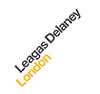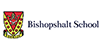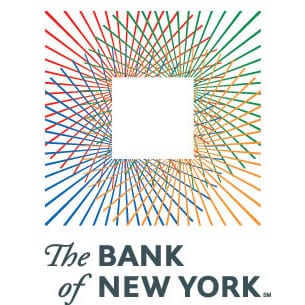Advantages and Disadvantages of WiFi
The advantages of wireless technology, combined with the compatibility brought about by the WiFi Alliance, should be fairly obvious. A wireless network allows portability for users within a building, so they can travel short distances while still using their laptops or other portable devices with full functionality. It also all but eliminates the mess and hassle of cables: even though the wireless access point itself must be physically connected to the network cables, no extra wires will need to be present in public areas.
The lack of cables also means that nobody will be accidentally knocking wires out, which helps to prevent some problems that could be caused by an unexpectedly lost connection.
Of course, everything has cons as well as pros, and wireless networks are no exception. The main problem with wireless networks is their lack of range: even a device which complies with 802-11n has a maximum 300-foot range, and some devices, especially small NetBooks, are not compatible with that standard. Additionally, even the 802-11n standard can’t compare to fibre optic cable in terms of speed and bandwidth.
Wireless networks may also be susceptible to interference even with the WEP security protocol. Finally, having wireless access points placed too far apart or too closely together may result in dead zones or in crossing signals which make it impossible to connect properly. Fortunately, many of these cons may be circumvented with a skilled professional performing wireless network planning and installation.